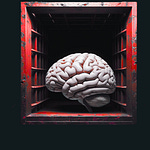Having worked closely with developers as a product lead, I want to address a few misconceptions in this post, especially for non-developers. I’ve had a CEO ask, "Why can't the team just focus on typing the code?” and heard some Big 4 consultants ask nearly identical questions.
Guess what? It turns out that... a developer's job is more than typing code!
Just like constructing a luxury hotel, beautiful rooms are essential, yes. Without a solid foundation, proper plumbing, reliable electricity, and thoughtful design, you’d end up with rooms stacked together— no plumbing, lack of electricity, and so on.
Similarly, in software, developers need to ensure all parts of the system work together, that the architecture can support future needs, and that everything is secure—just like ensuring the safety and comfort of hotel guests. Without this broader focus, you might have a lot of 'rooms,’ nothing else.
Many studies also seem to be making the same mistakes, focusing on metrics like commits made (when a piece of code is written), but that’s like measuring a luxury hotel’s progress by counting rooms or bricks laid each day. Are the walls soundproofed? Is the plumbing correctly installed?
See the issue? If those are the metrics in the real world, workers might focus on quantity, ignoring essential details.
The second issue here is hype. I talked about this before: I Studied 200 Years’ Of Tech Cycles. This Is How They Relate To AI Hype.
Hype is normally created by marketers, yes, but do not forget that the CEOs of the big companies are also great marketers themselves. These tech leaders sing the praises of AI in software development, emphasizing how these tools can significantly boost productivity.
Turning the Tide for Developers with AI-Powered Productivity by GenAI can boost developer efficiency by up to 20% and enhance operational efficiency.
or Andy Jassy, CEO of Amazon, noted:
And the claim from Sundar Pichai, CEO of Google
I can imagine, these endorsements have led many small business owners and managers to think they can replace developers with AI to cut costs. I've heard managers ask, "Why do we need more developers? Can’t AI handle this so we can expand the roadmap?"
The reality is that AI can effectively generate small, frequently used pieces of code. Even those CEOs who praise AI admit that it's most effective for handling simple coding tasks, while it struggles with larger, more complex projects.
I’ve gathered multiple studies—some argue that AI helps, while others suggest it can do more harm than good.
I reached out to all the authors of these papers, and for those who responded, I’ve included their insights. I’ve also added quotes from CTOs with real-world experience using AI coding assistants. You’ll find all these comments at the end of the article.
Of course, do read the papers yourself and critically evaluate my points.
Shall we?
AI Code Assistants and Productivity Gains – The Good News (With Caution)
There’s no denying some level of productivity boost that AI tools like GitHub Copilot can bring. This study, The Effects of Generative AI on High Skilled Work: Evidence from Three Field Experiments with Software Developers, highlights some promising results: developers using Copilot across Microsoft, Accenture, and another unnamed Fortune 100 company saw a 26% average increase in completed tasks…
Listen to this episode with a 7-day free trial
Subscribe to 2nd Order Thinkers to listen to this post and get 7 days of free access to the full post archives.